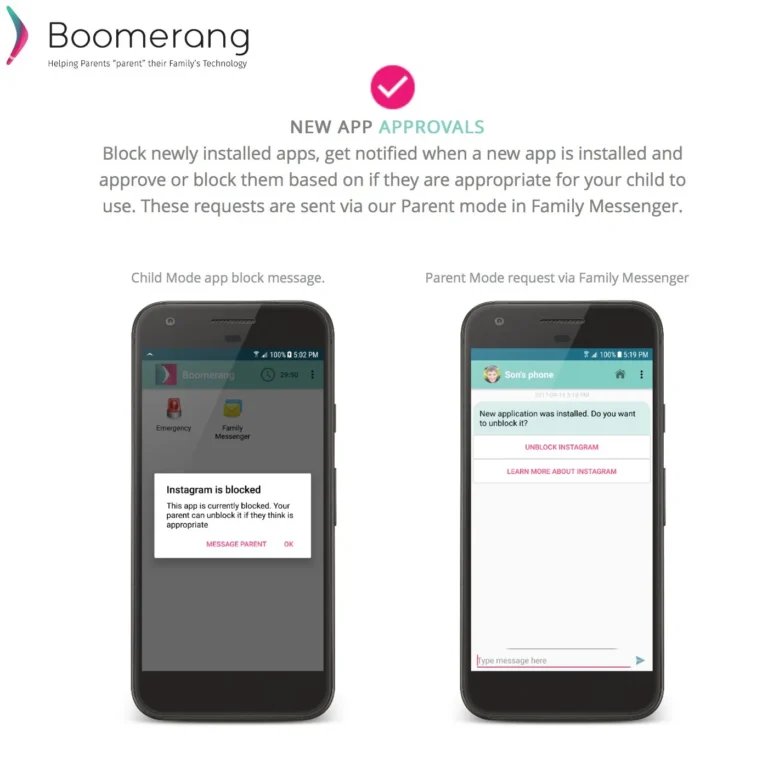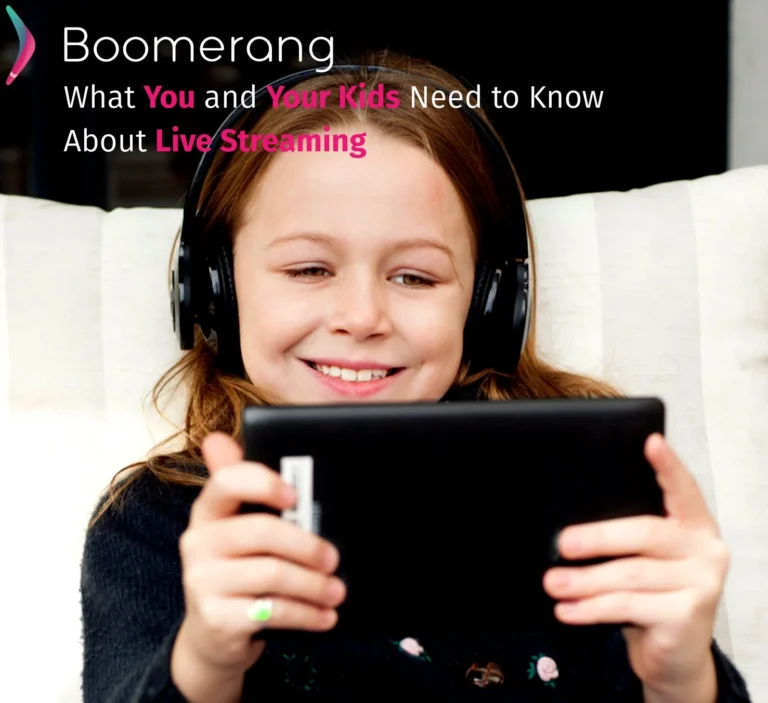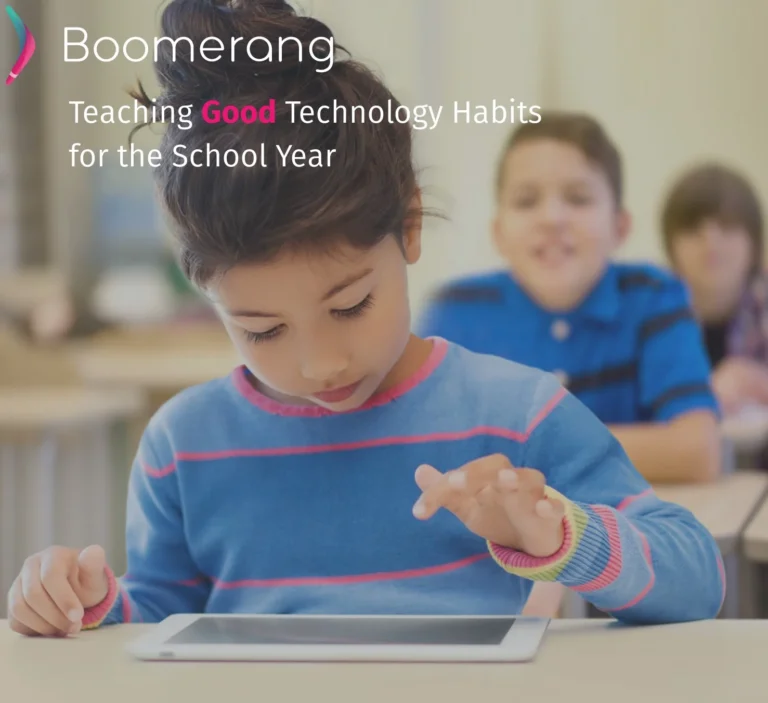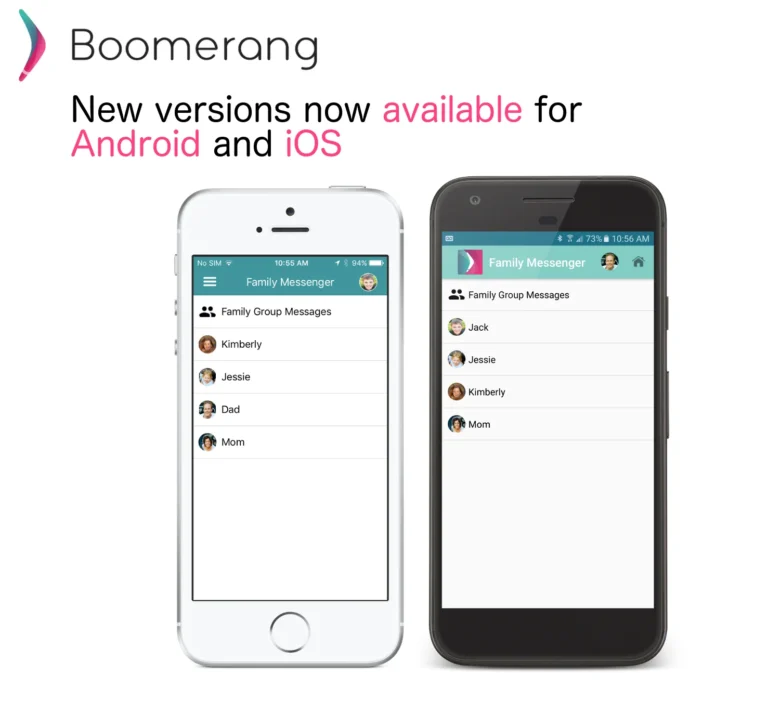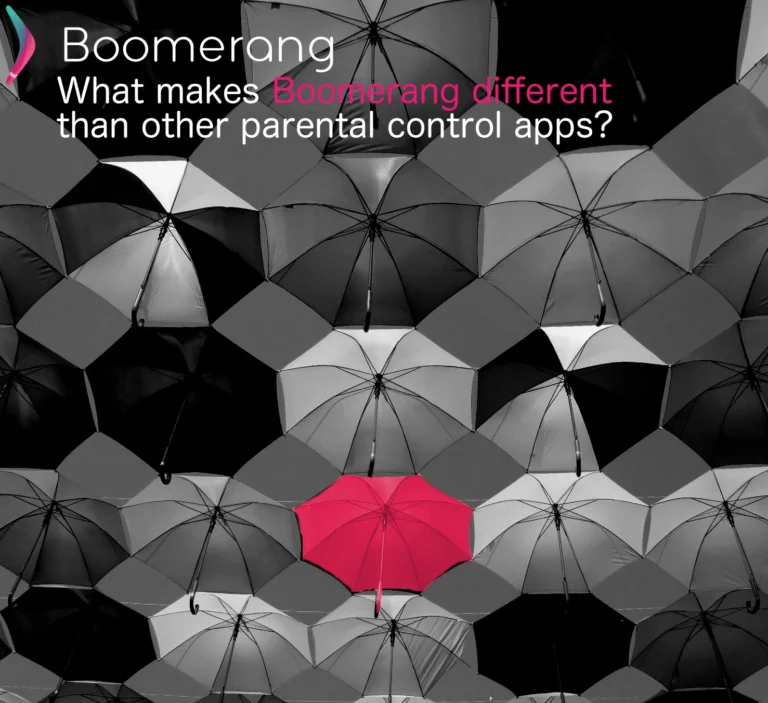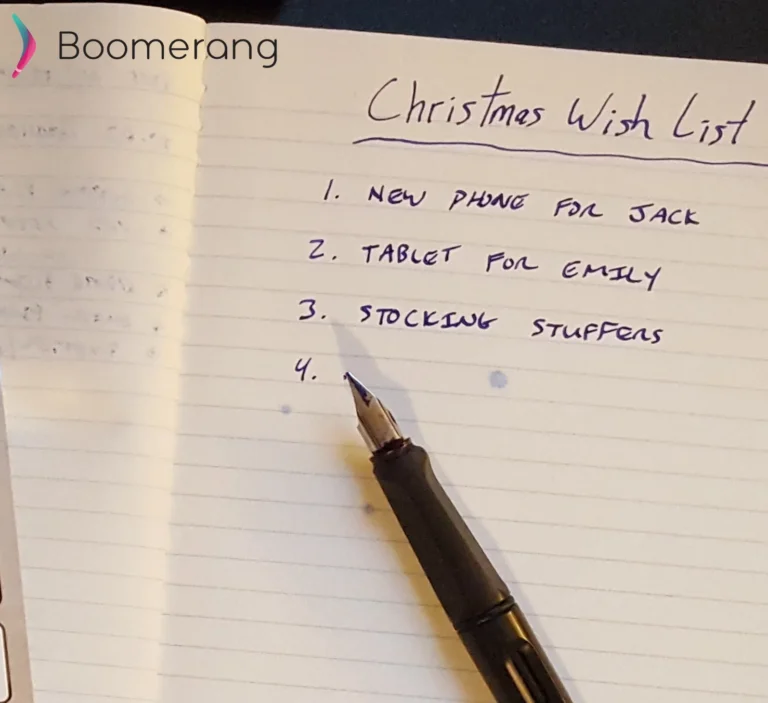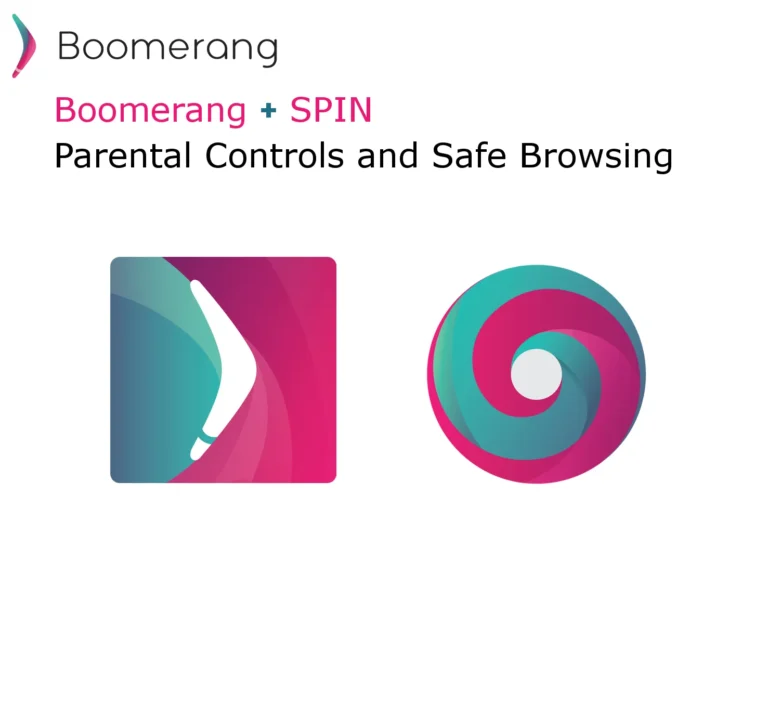Introducing Block Newly Installed Apps (and more!)
We are introducing the world’s first true proactive app blocking feature in Boomerang Parental Control. By blocking newly installed apps proactively and notifying parents to unblock them, we are encouraging a conversation led by parents with their children on the “whys” for using…