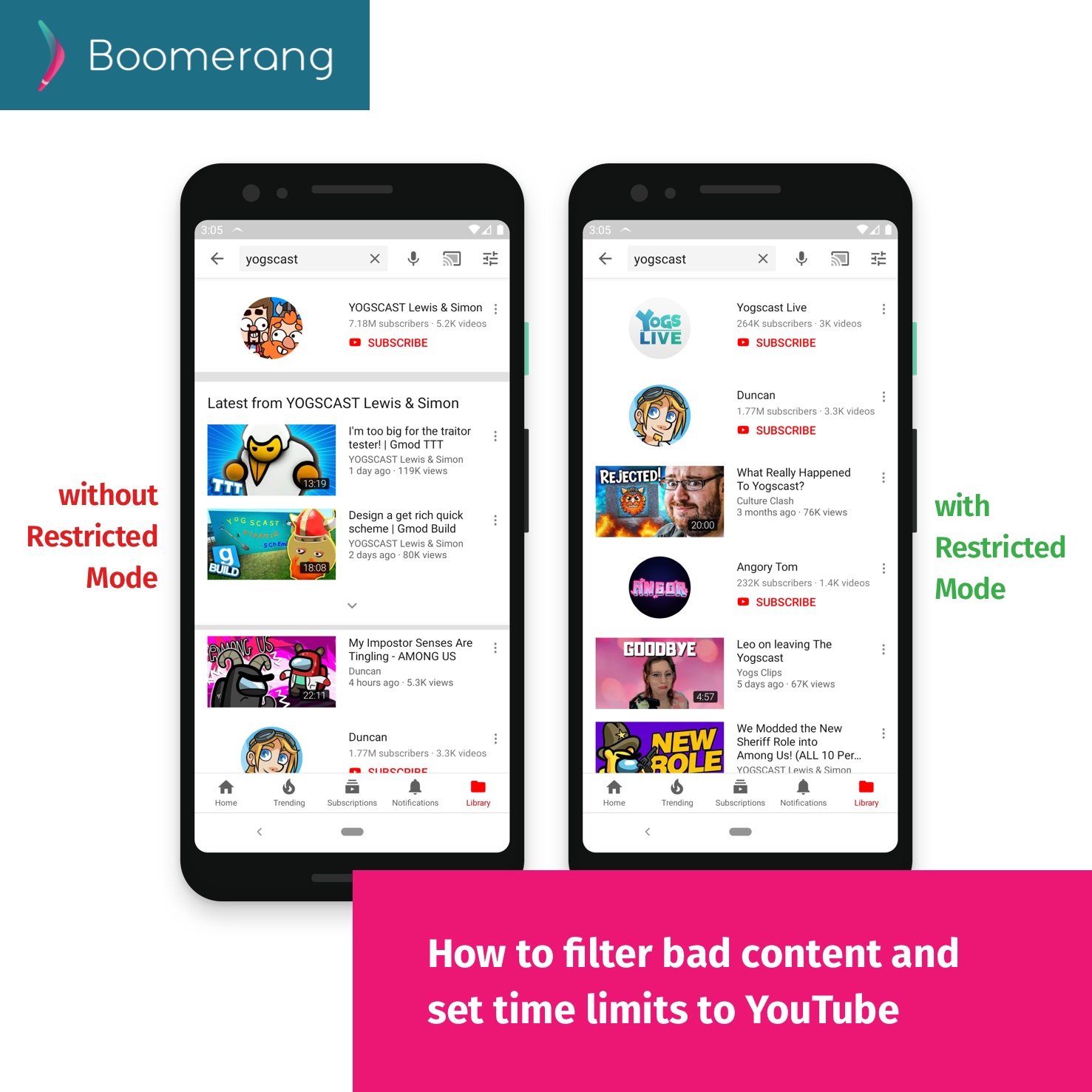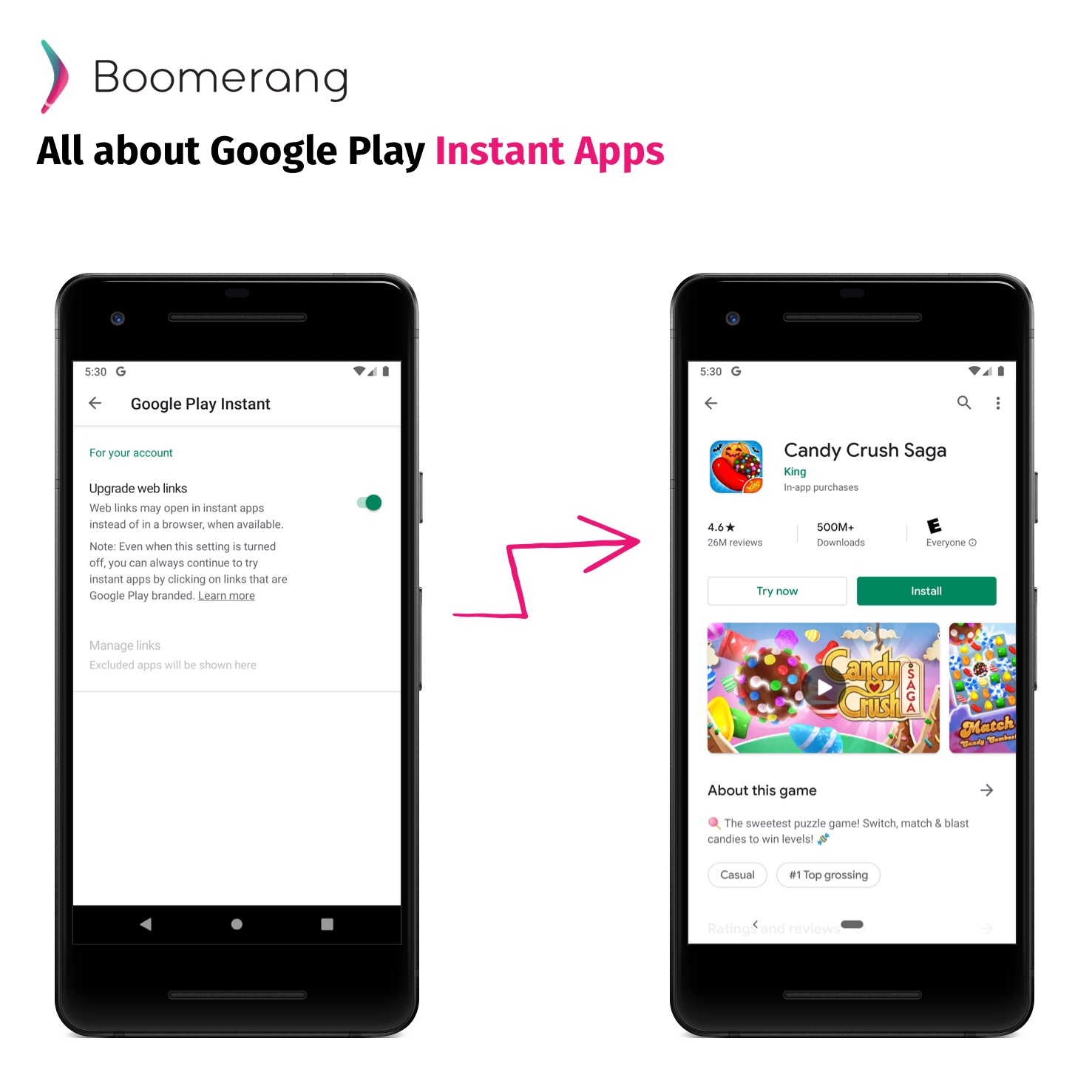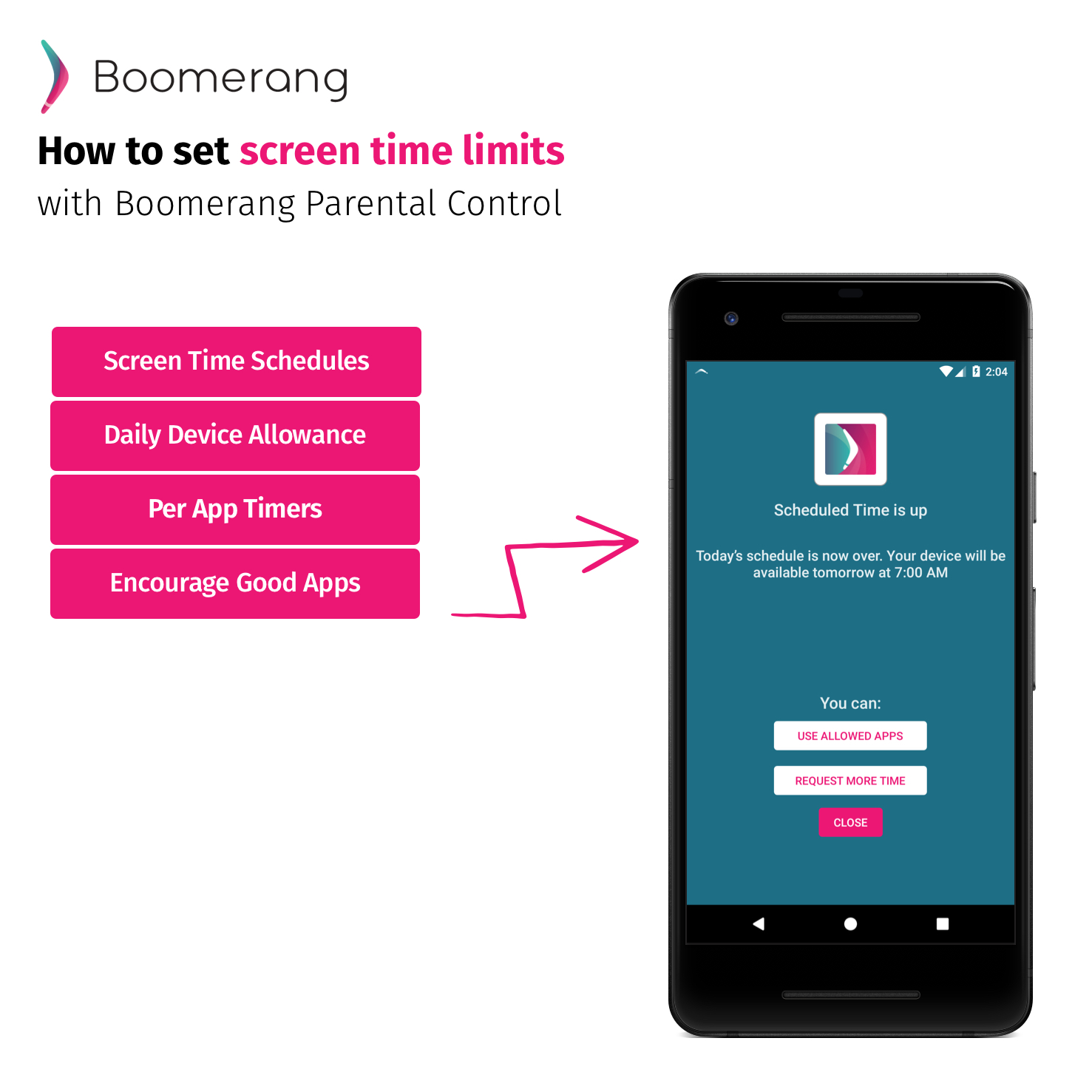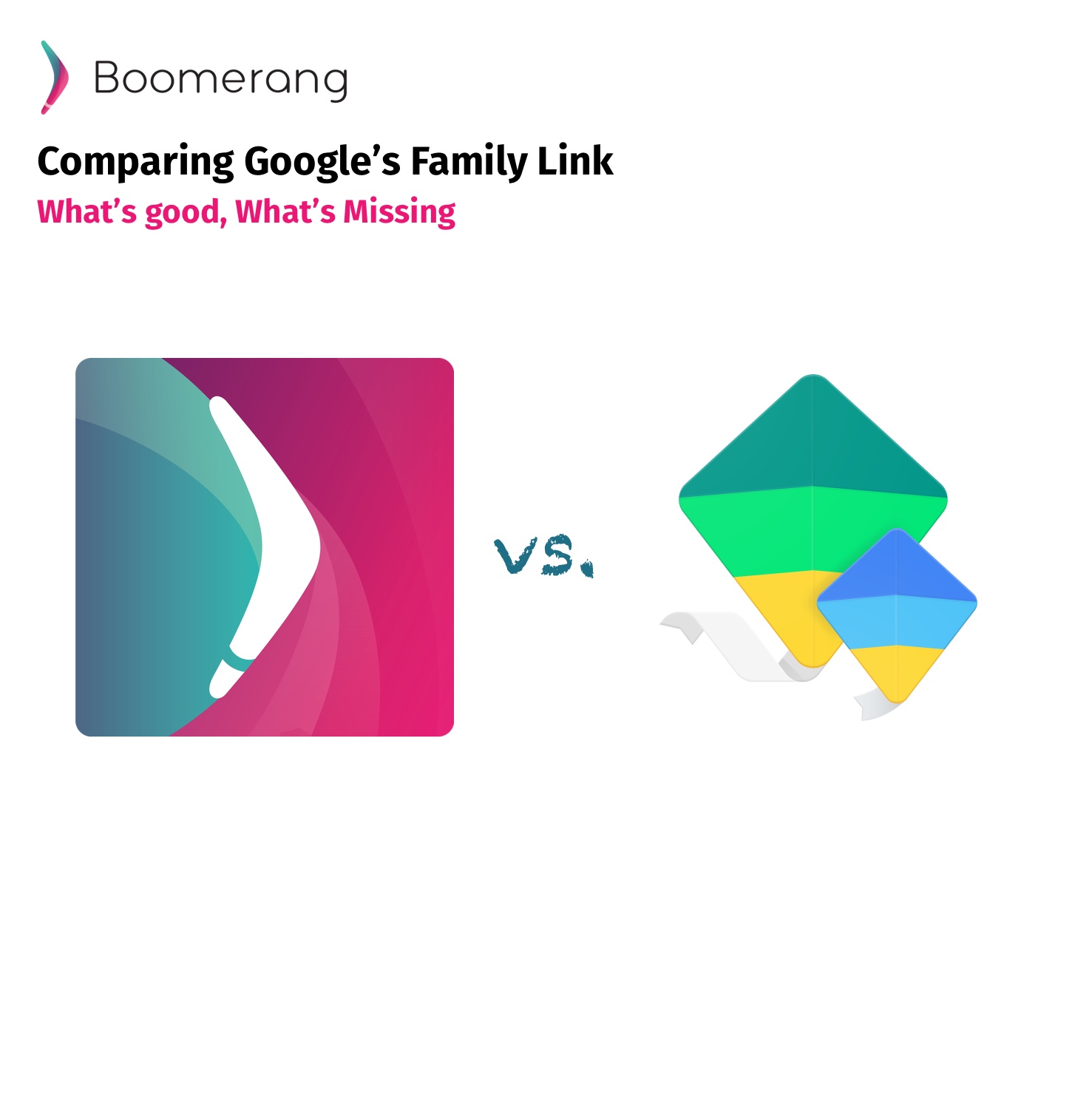How to take a layered approach to parental control...
Apps? Routers? House Rules? Consider taking a layered approach. As parents, we have more tools than ever to help us keep an eye on our kids’ mobile tech use. From apps and routers to open conversations at home, it …