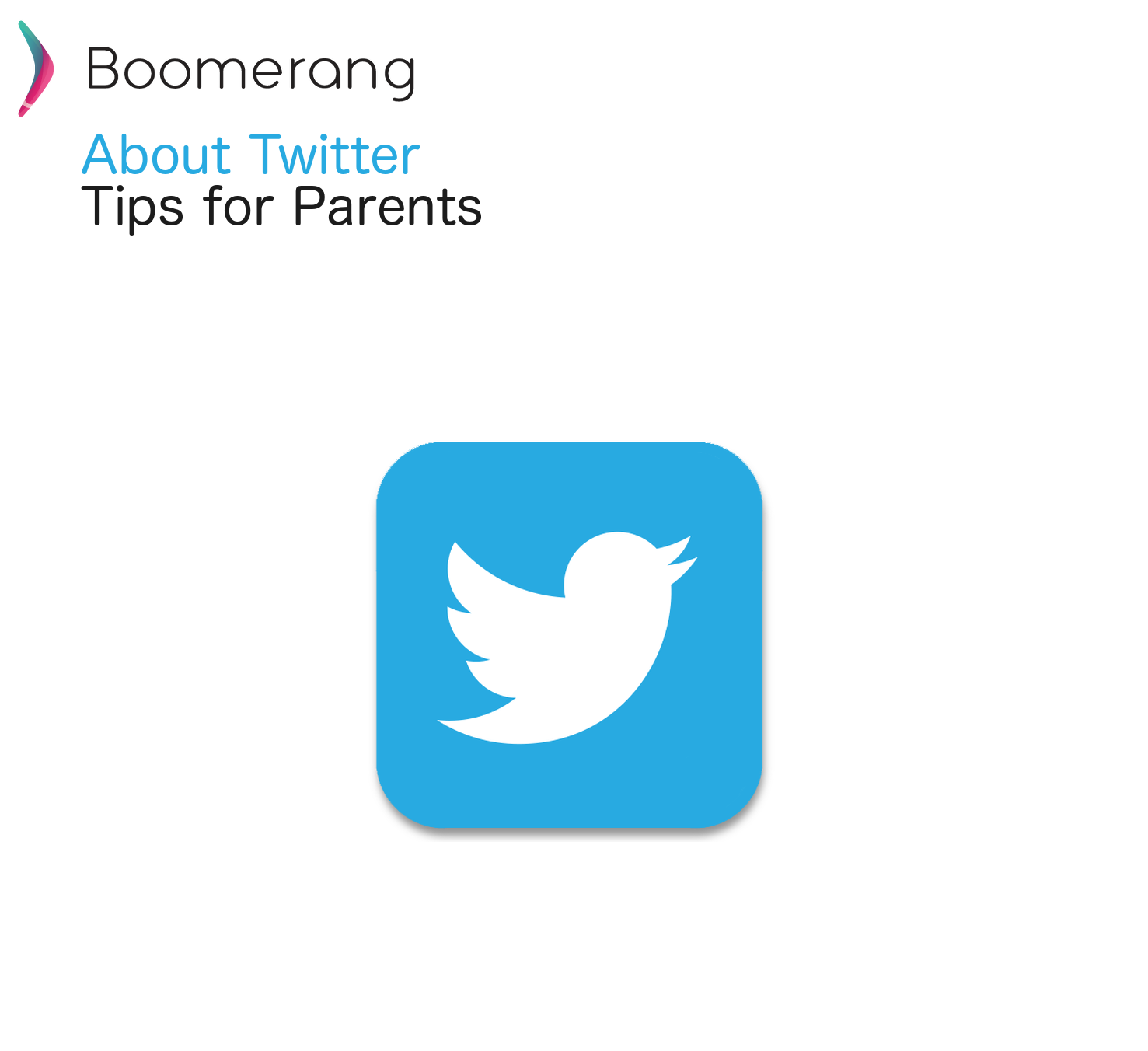
About
Twitter is a social media platform that allows you to “tweet” in 140 characters or less. You can tweet with attached photos, videos and web links. You can also retweet – this is like a “forward” when using email – which shares the tweet with your followers. Twitter also made using #hashtags cool and common place among many other social media platforms like Instagram. When used, hashtags allow you to follow trending events or marketing campaigns which makes it easy to join the conversation. You also need an account in order to reply and create tweets or else you can just read what’s on Twitter.
Why it’s popular
- It’s easy to sign up and create an account – just say you’re older than 13 and you’re in! Plus, Twitter does a good job of getting your setup and tweeting almost right away after your account is created.
- Twitter provides a feed view (like Facebook’s wall) so you can scroll through the accounts you follow and interact with these tweets.
- Get instant updates from celebrities, interests, news and friends. In many cases, when a major news event occurs, Twitter is your best source.
- You can be impulsive on Twitter – similar to how our kids are raised with constant input from technology.
- The potential of going viral – getting a retweet or like from someone with a lot of influence or celebrity status can drive a lot of attention to something you posted (good or bad!)
- Keeps things short and to the point – 140 characters are the maximum message you can post on Twitter.
Gotchas
- Review Privacy settings – Login to your account, go to Settings > Security and privacy.
- A lot of mature content exists on Twitter. It’s easy to find inappropriate content in searches on Twitter.
- No filtering for profanity – you can enable marking tweets with innapropriate content but it doesn’t block from accessing it.
- Posts can contain inappropriate content from porn, violence, smoking, drugs and more.
- There is no safe search filtering on Twitter so kids can find a lot of innapropriate content on this social media platform.
- Twitter does pose a risk of your posts, images, videos and more to be forever left on the web. Common sense should drive everything you post on Twitter, especially if you are young and consider your digital footprint left behind as you get older.
- You can delete tweets but if other users have reposted them (retweet or quote tweet in Twitter lingo) with a comment of their own, those tweets will remain.
- Twitter is increasingly using it’s user base to market to with targeted ads – again your online information is what drives targeting but there are settings to limit ads targeting you on Twitter. This includes both images and video ads which autoplay when you scroll through your Twitter feed.
- Location can be posted with a Tweet – you have to turn this on and not the default behavior (refer to Twitter’s Privacy Settings).
5 Tips for parents
- Check your child’s profile privacy settings in the app or via the Twitter website. There are some good ones to turn on such as, Protect my Tweets, unchecking Receive messages from anyone and Show me sensitive media which will do some filtering of the content that can be viewed on Twitter.
- Most kids will have their post be public – chat with your kids about what they post and how something can spread quickly amongst their followers.
- Your child would benefit from keeping their tweets private and individually approving followers.
- Twitter is all about living in the moment – if a tweet is posted that is done in the heat of a moment, it can spread quickly and cause trouble for your child amongst their friends or their online community.
- Twitter does provide a dashboard of tips for parents, teens and educators here.
Comments are closed.