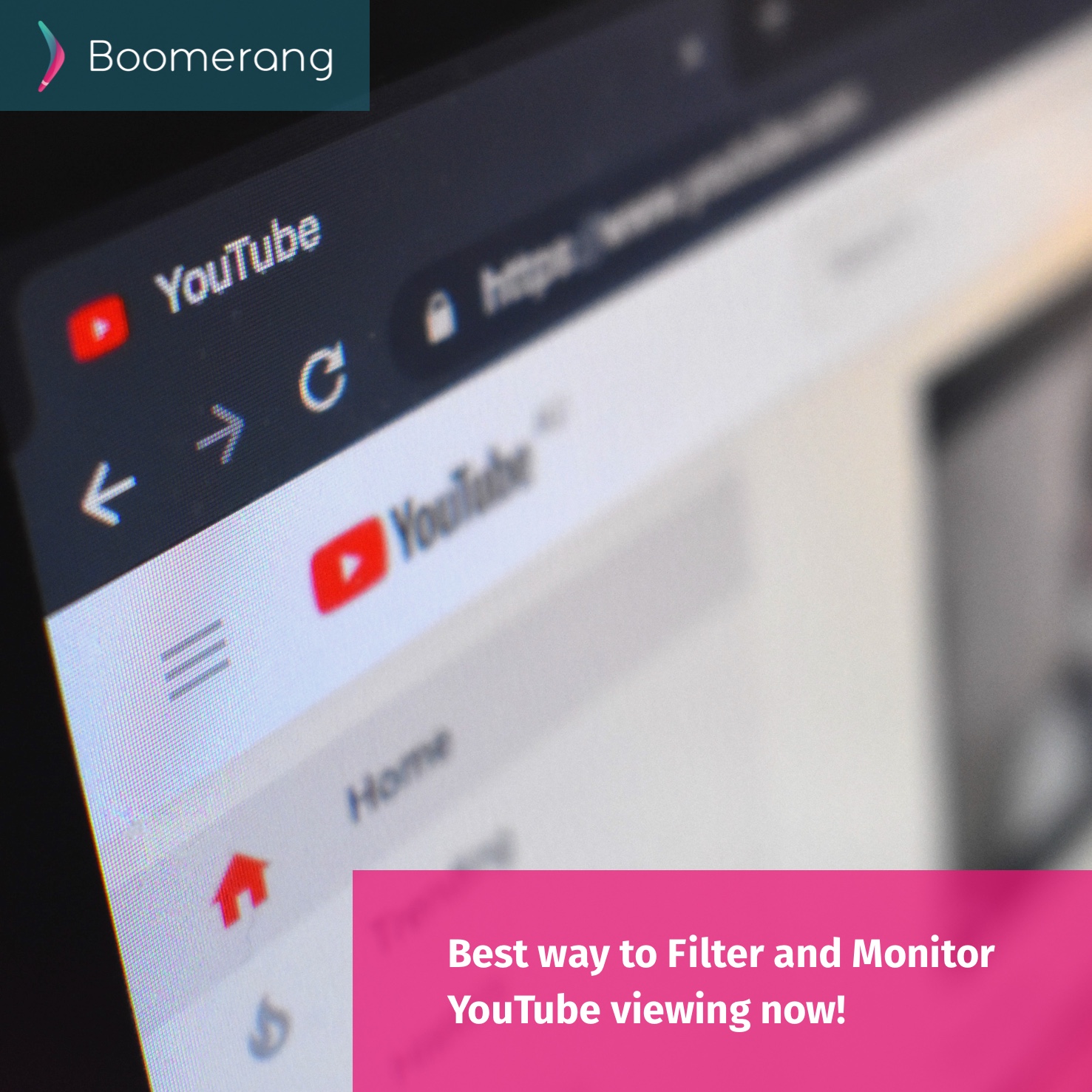Best way to filter and monitor YouTube now!
Here’s a step by step guide on how to apply our recommended YouTube monitoring approach with Boomerang Parental Control on Android child devices. Requirements Child device must be Android. Parent device can be Android or iOS. Latest YouTube …