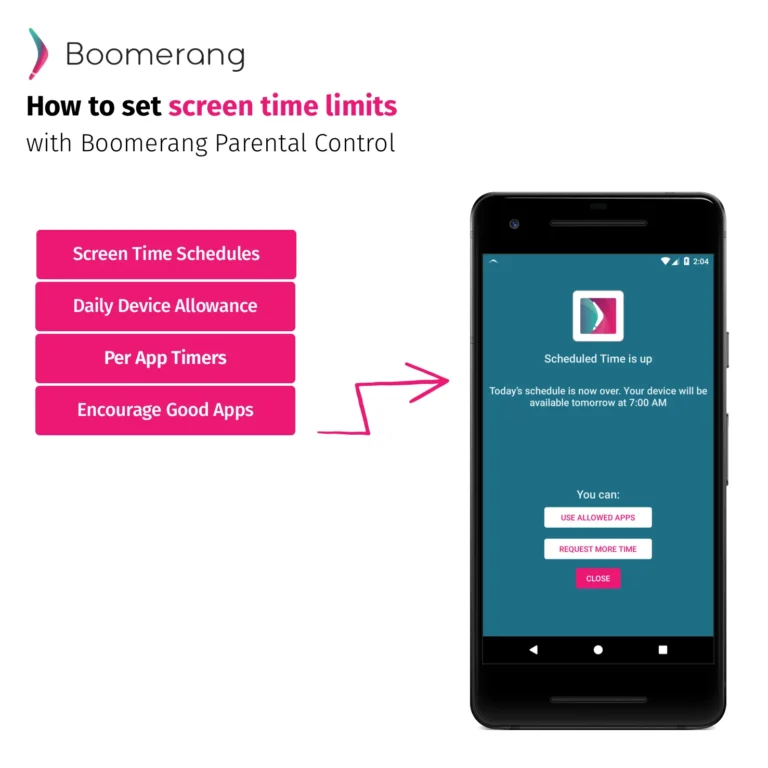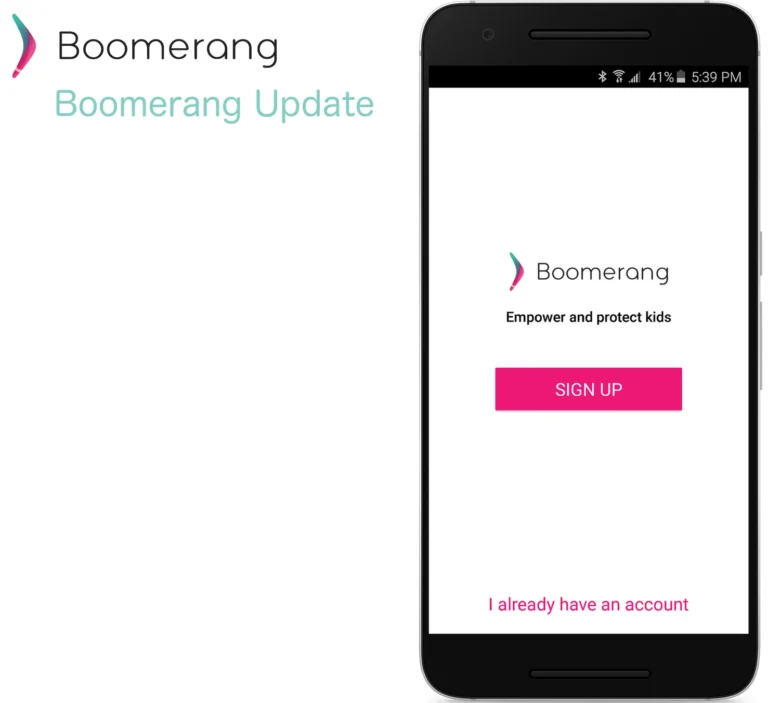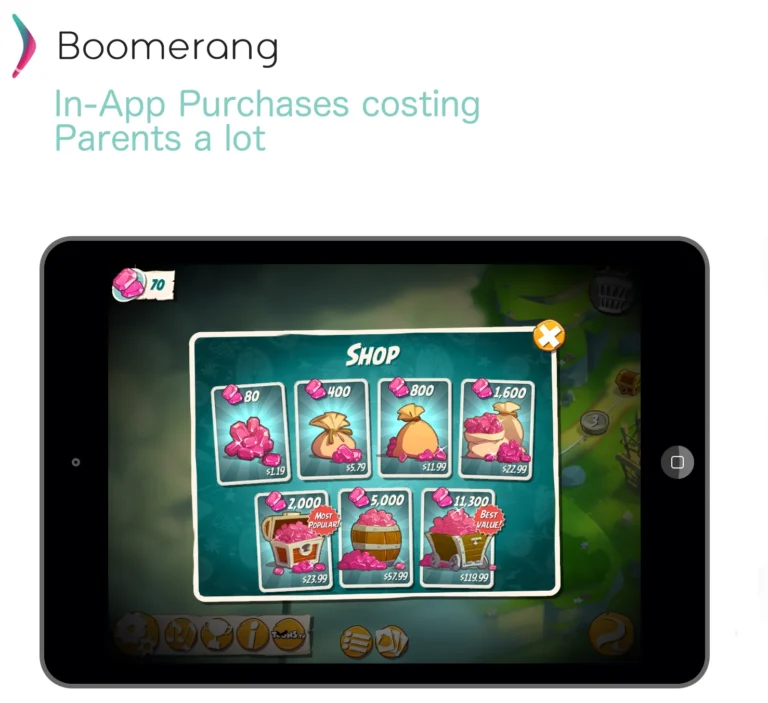26
Jul
2018
Prevent Kids From Installing Apps On iOS Phones
July 26, 2018

Unlike Android devices, iOS does not allow 3rd party apps to block the installation or use of newly installed apps. However, they do have some internal controls that can get you at least some protection. As we mentioned previously, it is incredibly important for parents to know exactly what their kids are installing and using on their devices. Parents that are not paying attention to new apps may not realize their children are speaking to strangers or being bullied. Everything may look ok on the apps you are aware of, but hidden apps could be a huge problem. The best, and basically only way, for parents to prevent kids from installing apps on an iOS device is to set up the parental controls on the iOS device itself. You will not be able to remotely control these settings from another device. The iOS parental controls allow you to password protect the app store, app purchases, in-app purchases and more importantly even free downloads. If your children know or guess your password, these controls won’t make a difference. In order to set up the password protection for the app store, first, visit the settings on your child’s device. Once you are there, find iTunes and App Store and tap on it. Then tap “Password Settings” You will see this menu.

Tap “Always Require” for purchases, and toggle the “Require Password” switch on for free downloads. Now, anytime your child wants to download a new app, you will be required to enter the password on the device to allow the download. There are some new features in iOS 12 that allows for more control over apps within your Family Sharing account but still does not limit the installation of apps remotely from a parent’s device. However, there is an “Ask to Buy” feature that will not allow the child to spend money in the App store without approval from a parent. This feature doesn’t do anything for apps that are free to download but may help you prevent a surprise purchase on your account. We have sent a few emails to the Apple CEO trying to get them to understand that allowing 3rd party access that will be beneficial to parents is very much needed. Until they allow this, we still have to rely on the controls which Apple has in place within their operating system. Unfortunately, these controls still leave a lot to be desired.