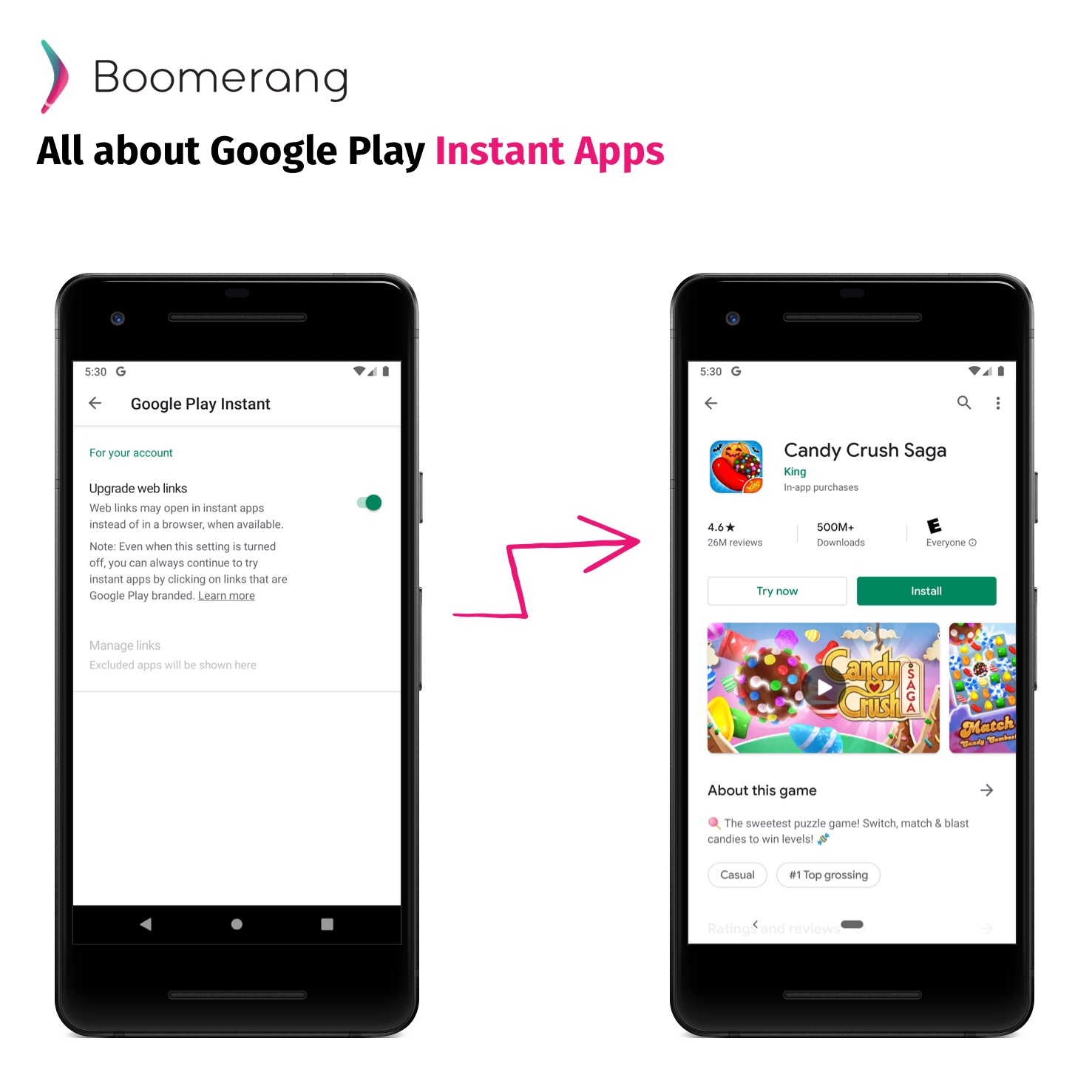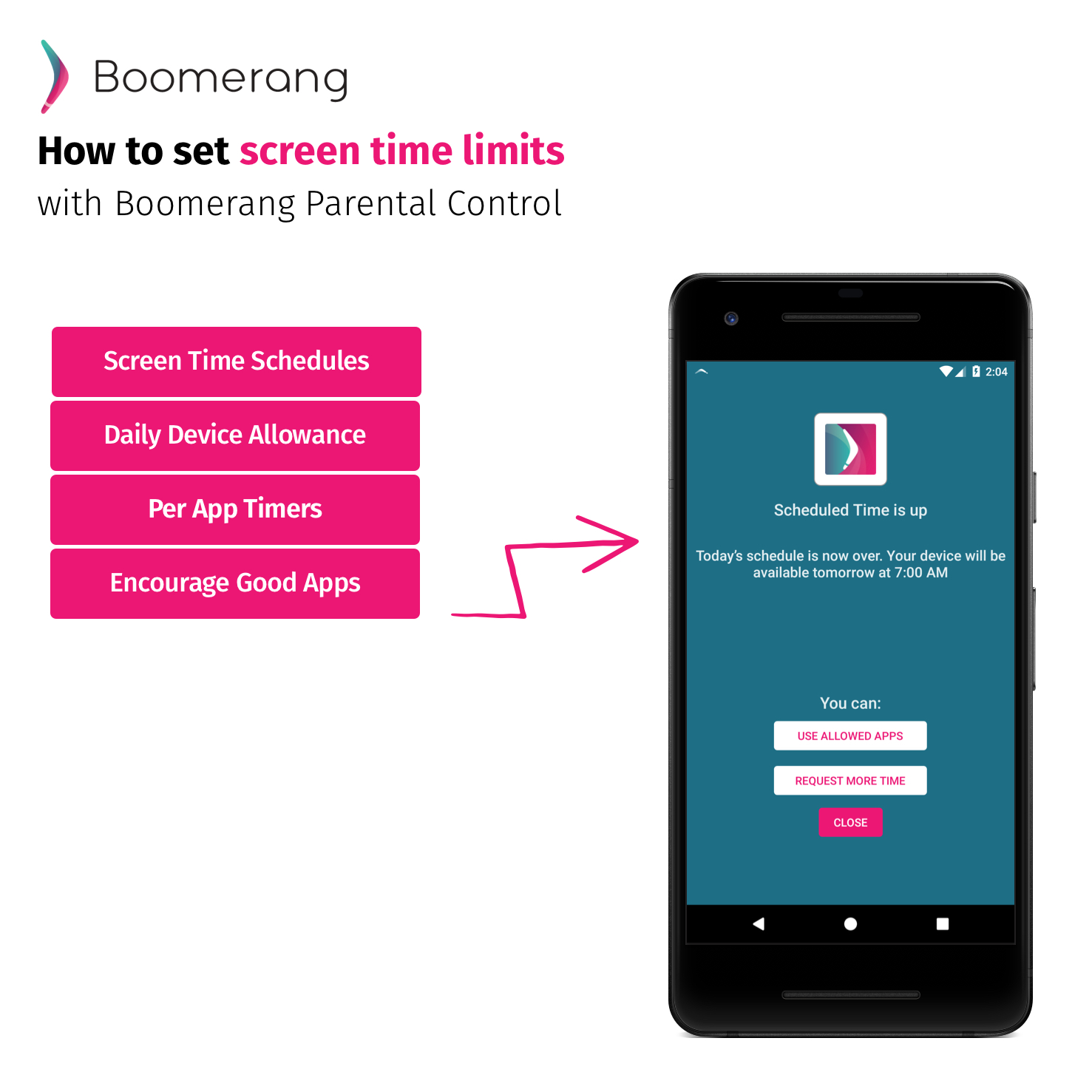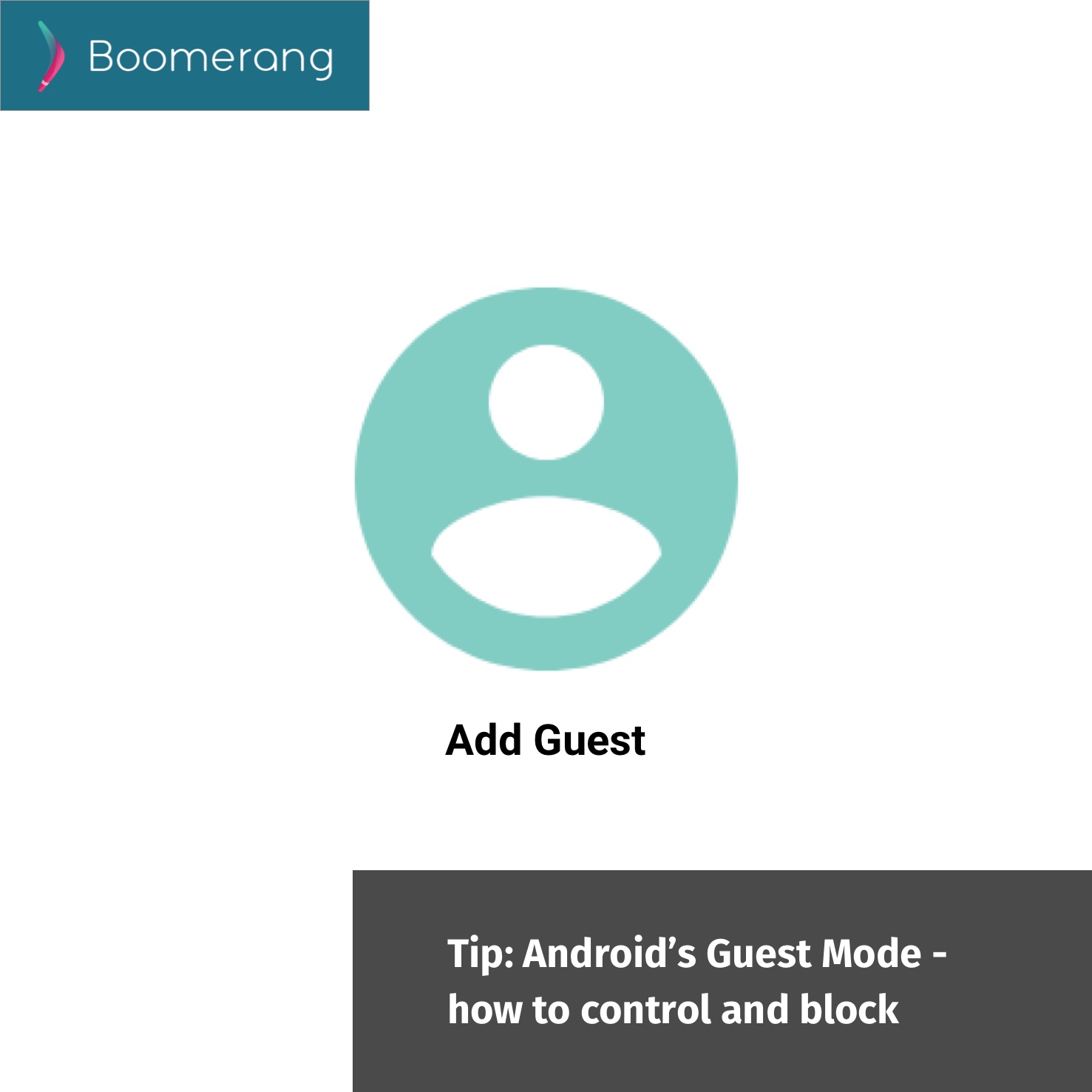Does Watching TV Before Studying Affect Study Habi...
In today’s age of technology, TV’s are everywhere. They are mounted on the wall in doctor’s waiting rooms, are located in every room of the home, and even carried around in our pockets in the form of smartphones. …