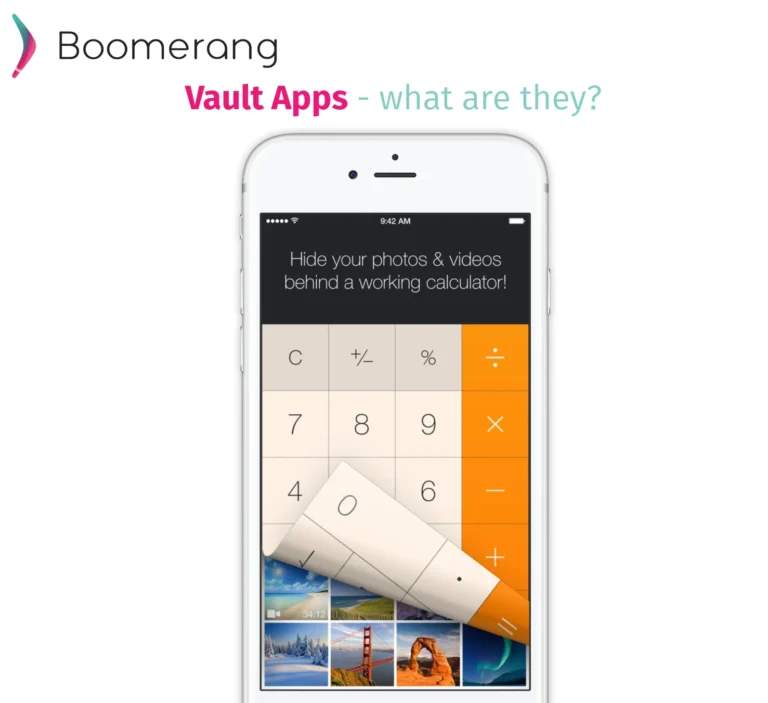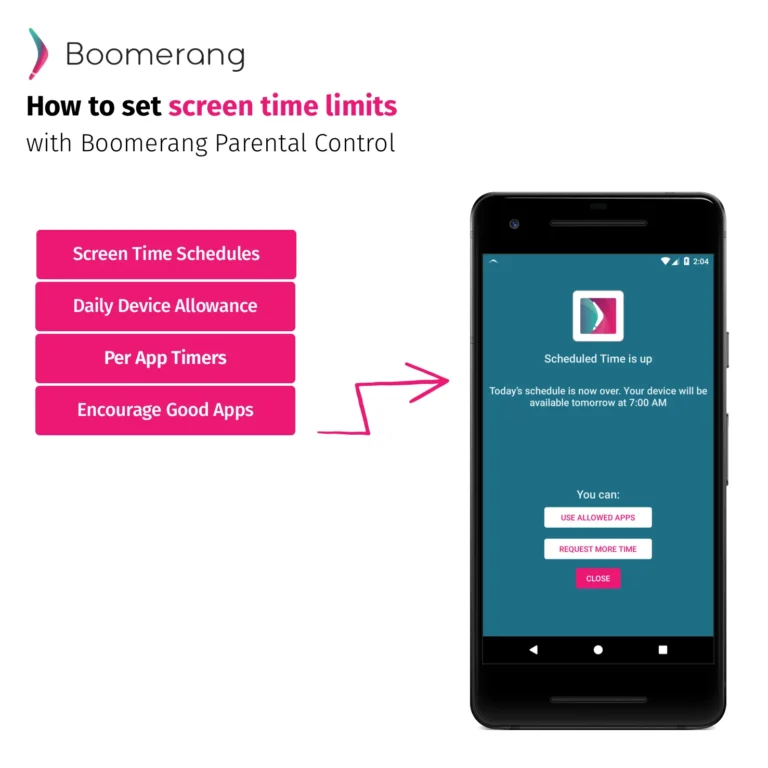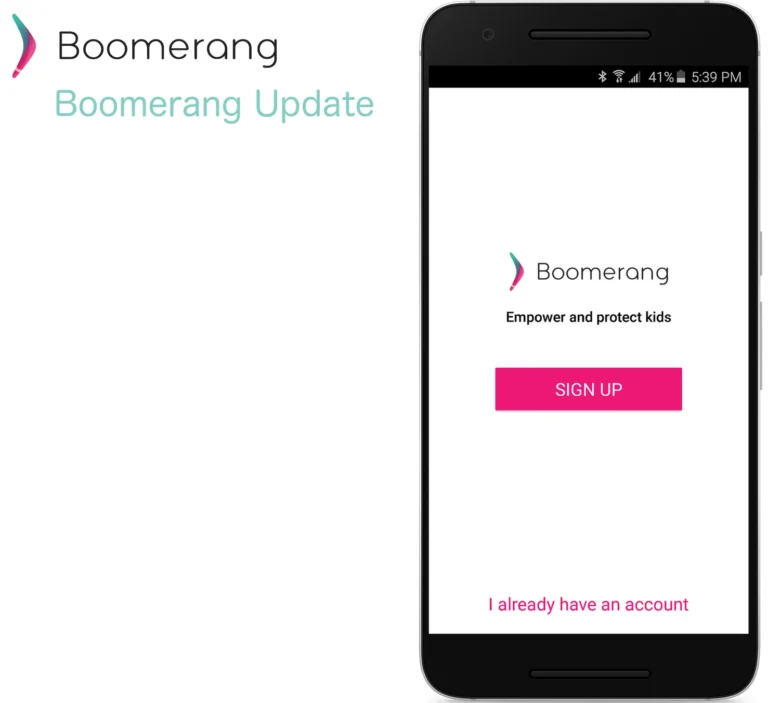22
Oct
2019
Instant Apps – All about Google’s Play Instant
October 22, 2019
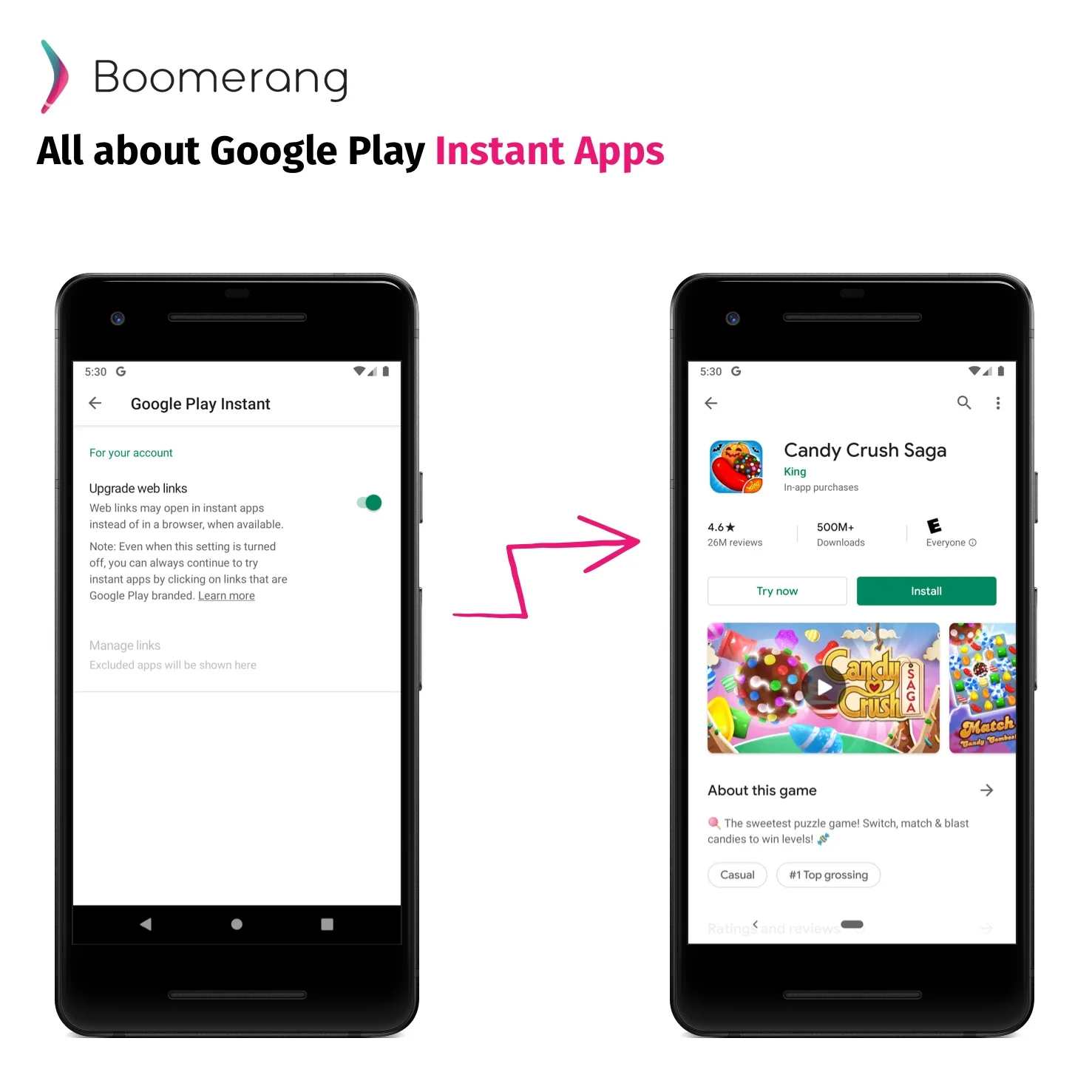
Instant Apps – so what are they?
Google Play Instant Apps are also referred to as Native Android apps, without the installation by Google. Instant Apps are a good way to try an app without installing them but bad for parents looking to block apps (more on why below). The apps kind of act like a web page when you tap on the TRY NOW button in Google Play. A big benefit is that apps load instantly instead of waiting for the download and install process (especially true for large apps or games). In the case of parental controls like Boomerang Parental Control, we must be a tad more proactive than that.
Instant Apps Setup and How to Block
The Instant Apps preferences can be found in the Google Play’s Settings on your child’s Android device. Toggling off the following setting will remove the TRY NOW button on apps that support Instant Apps: Google Play → Settings → Google Play Instant → toggle off Upgrade web links*This is true for Google Play version 17.0.12-all and higher Even if the toggle is turned off, if your child uses a direct web link to an app with Instant Apps support, it will still allow them to try it. This is why Boomerang Parental Control blocks the loading of Instant Apps in Android even if the Instant Apps feature is enabled or disabled. The outcome here is kids cannot bypass our new app block requests by installing an Instant App on their device.
Why are Instant Apps bad for parental controls?
Technically, Instant Apps are not actually apps. So we are not able to report and block them like we do for normal apps. Kids are using this loophole to play games without time limits affecting their screen time. What we’ve done in our latest versions of Boomerang Parental Control is detect a special activity that is used when installing Instant Apps from Google Play and we block it. The good news is this blocking is automatically enabled with our Prevent Uninstallation feature so make sure you are on our latest version on your child’s Android device.
Examples of Instant Apps
In my research, most of the apps that seem to take advantage of Google Play Instant are games which allow you to play the then right away. From my research, I have yet to find any popular social media apps that use this approach so these will continue to get blocked by our normal app limits you set. Here are a few example games that have a TRY NOW button in Google Play. Got more to add? Leave a comment below ⬇️⬇️⬇️. Clash RoyaleCandy Crush SagaDisney Emoji BlitzMy Talking Tom 2