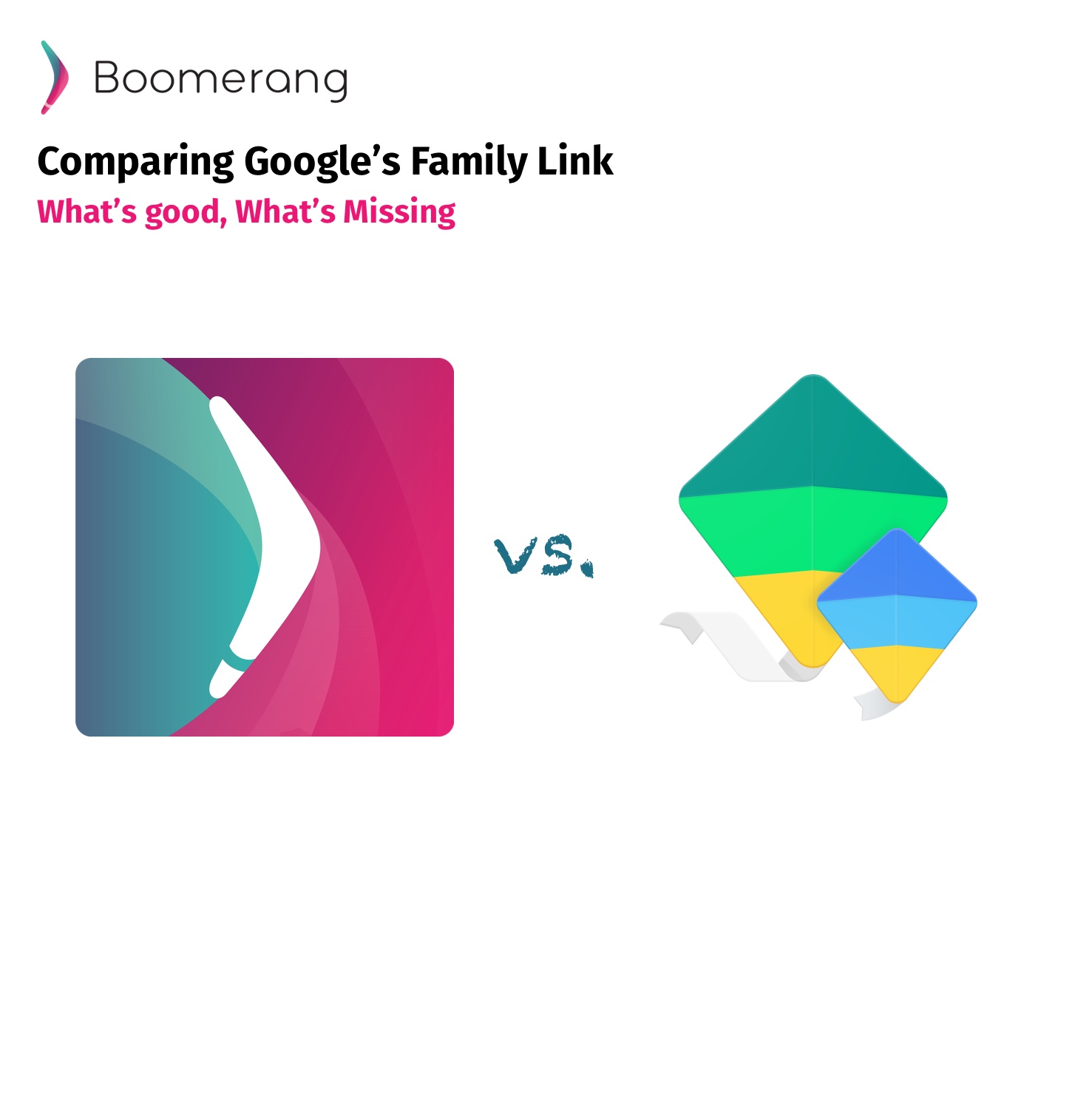
Interested in trying out Boomerang Parental Control? If Google’s Family Link is already installed on your child’s Android device, here are a few tips and clarifications in order to have the best experience with Boomerang Parental Control. We also cover the differences in features in our detailed comparison below.
Conflicts
Install apps from Unknown Sources
Google’s Family Link blocks access to enabling Unknown Sources. This is a key requirement for our full version of Boomerang available from our website. Before installing or updating Boomerang from our website, you will need to turn off this setting via your parent device’s Family Link app. Here’s how to disable the restriction:
On your parent phone, open Family Link app, select your child, go the Phone > Device pane > SETTINGS > Apps from unknown sources.
Accessibility and Draw Over apps Permissions
A few reports from our user base suggest that there’s a conflict with our Accessibility Permissions when Family Link is present. Refer to our comparison chart to see if Family Link is required – many features overlap with Boomerang.
Feature comparison
There may be good reasons to use Family Link as Google does extend some of its services by enforcing age ratings better than what is possible with third party parental control apps like Boomerang. Here’s a detailed overview of our feature set and how it compares to Family Link.
Mobile users: you may have to scroll to the right to see all of the details in table or rotate your phone 😉
| Boomerang | Family Link | |
|---|---|---|
| Screen Time | ||
| Daily Schedule | ✅ | ✅ |
| Daily Device Time Limit | ✅ | ✅ |
| Per App Time Limit | ✅ | ❌ |
| Instant Time-Outs | ✅ | ✅ |
| Time Extensions | ✅ | Yes but requires a code* |
| Kids can request more time | ✅ | ❌ |
| *Boomerang’s Parent Mode allows parents to easily extend anytime. | ||
| App controls | ||
| Block any app | ✅ | ✅* |
| Allow any app | ✅ | ✅ |
| Exempt apps from Screen Time | ✅ | ❌ |
| Approve newly installed apps | ✅ | ✅ |
| Kids can request an app to be unblocked | ✅ | ❌ |
| *If app is in use, it won’t get blocked until its closed | ||
| Call Monitoring | ||
| Call blocking | ✅ | ❌ |
| Call logging | ✅ | ❌ |
| Text Message safety | ||
| Text message logging | ✅ | ❌ |
| Keyword detection | ✅ | ❌ |
| YouTube | ||
| Allows YouTube app | ✅ | ❌ |
| Only allows YouTube Kids | No | ✅ |
| Reports on YouTube Search History | ✅ | ✅ |
| Reports on YouTube Watch History | ✅ | ✅ |
| Family Link only allows YouTube app once child is 13 | ||
| Safe Browsing | ||
| Blocks millions of inappropriate websites | ✅ | ⚠️ |
| Enforce SafeSearch for Google Search | ✅ | Yes, as long your child is 13 and younger. |
| Web history reporting | ✅ | ✅ |
| Block specific domains | ✅ | ✅ |
| No incognito mode (Private browsing) | ✅ | ✅ |
| ⚠️Try to block mature sites not as detailed as our SPIN safe browser |
||
| Location Tracking | ||
| Track device location | ✅ | ✅ |
| Set geofences (virtual fences) | ✅ | ❌ |
| Notable mentions | ||
| Stops monitoring when child turns 13 years old | Keeps working | ✅ |
| Allows more than one parent to control | ✅ | ✅ |
| Requires removal of any other Google Account already on the device | ❌ | ✅ |
| Requires a Google account for your child | Just a parent’s email | ✅ |
| Requires a credit card to try | ❌ | ✅ |
| Pricing | Purchase options 1 Child Device: $USD15.99 1 Family Pack: $USD30.99 (up to 10 devices) |
FREE |
Information accurate as of April 3rd, 2019. Something needs updating? Leave a comment below.
Recommendations and Tips
- Best way to filter and monitor YouTube now (with Boomerang Parental Control)
- How to enable Restricted Mode on YouTube app and other devices
- How to control and enforce Google Play age ratings. From Google’s support article.
- How to remove Family Link from your child’s Android device
- How to control Google Play in-app purchases by adding a password. From Google’s support article.
Get Boomerang Parental Control today
Download now. Free 14-day trial, fully functional, no credit card required to get started. Just your parent device, one child device and your parent email.

Family Link is very limited in functionality.
Agreed – missing call and text logging. We actually have a few users that use both Boomerang and Family Link together but we normally recommend using one as there’s a lot of overlap.
Will Boomerang monitor Google Hangouts, Gmail content, or Discord?
Hi Andrea – thanks for the comment and reading our blog. We currently do not monitor other platforms but our friends at Bark do. Check out their list here: https://help.bark.us/en/articles/414888-what-bark-monitors-on-the-different-platforms