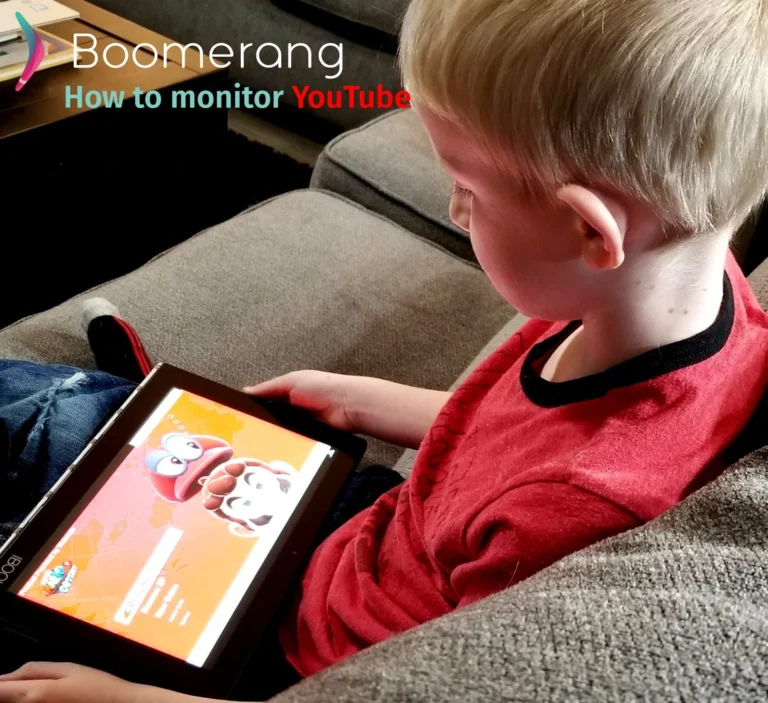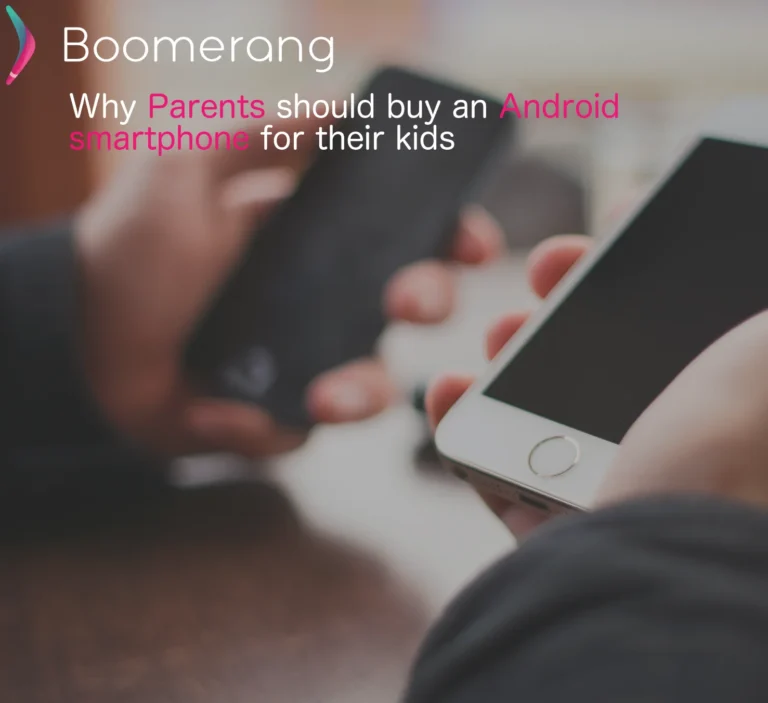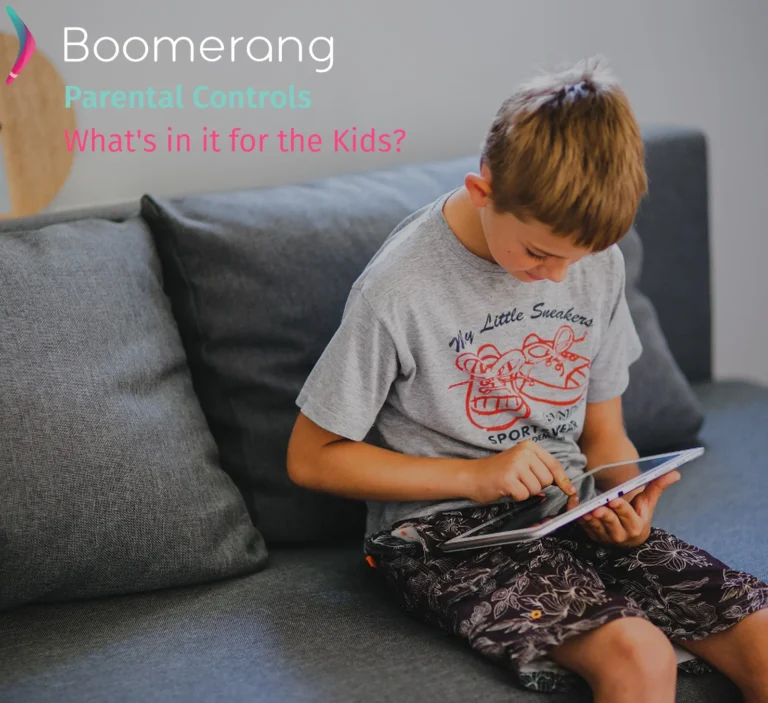How do I monitor my kids YouTube app history and searches?
Since kids today don’t ever sit down in front of the TV to watch shows, YouTube is their go-to source of pop culture and entertainment. There are millions of videos, and so many channels, it is impossible to make sure…